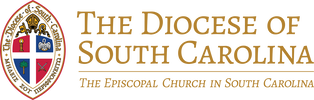Safeguarding Online
To enroll in courses, you will need to have the appropriate registration code for your organization. Please contact the Safeguarding Administrator at your church or Betsy Pritchard in the Diocesan Office at 843.259.2016 or [email protected]
To enroll for training
1. Go to https://www.praesidiumacademy.com/redeem
2. Fill in your contact information including First Name, Last Name, Email Address, and desired Password.
3. Enter the appropriate registration code for your organization (ask your Administrator).
4. Click Validate to confirm registration code.
5. Click the checkbox to agree to the Terms & Conditions.
6. Click Redeem.
7. Write down your user login and password for future reference.
8. Answer the Registration Questions about your status and role within the organization.
9. Click Save & Continue.
10. To begin taking training immediately, scroll down and click a course to start the content
If you are unsure of which courses to take, please consult the Safe Church Course Suggestions Guide.
To enroll for training
1. Go to https://www.praesidiumacademy.com/redeem
2. Fill in your contact information including First Name, Last Name, Email Address, and desired Password.
3. Enter the appropriate registration code for your organization (ask your Administrator).
4. Click Validate to confirm registration code.
5. Click the checkbox to agree to the Terms & Conditions.
6. Click Redeem.
7. Write down your user login and password for future reference.
8. Answer the Registration Questions about your status and role within the organization.
9. Click Save & Continue.
10. To begin taking training immediately, scroll down and click a course to start the content
If you are unsure of which courses to take, please consult the Safe Church Course Suggestions Guide.